How to order from Carsaccessories?
1) Add items to the cart
After finding an item you would like to purchase, please select the following details:
- The color, and size of the product;
- The number of units you want to buy;
- Then click "Add to cart".

2) Proceed to checkout
You can follow these steps to complete your order:
- Complete your order information and shipping address;
- Enter the code of the coupon you if you get from our store and click "Apply";
- Click "continue to shopping" to pay .

3) Press "Continue to payment"first, then click "Complete order".


4) If you already have a PayPal account, log in.


5) Scroll down and Uncheck the box as creating a PayPal account is not required. Click Pay Now to make the purchase. That's it!
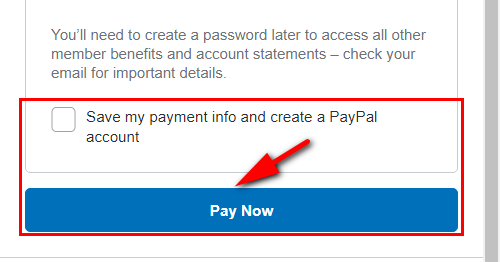
Please feel free to Contact Us, if you have any further questions.

